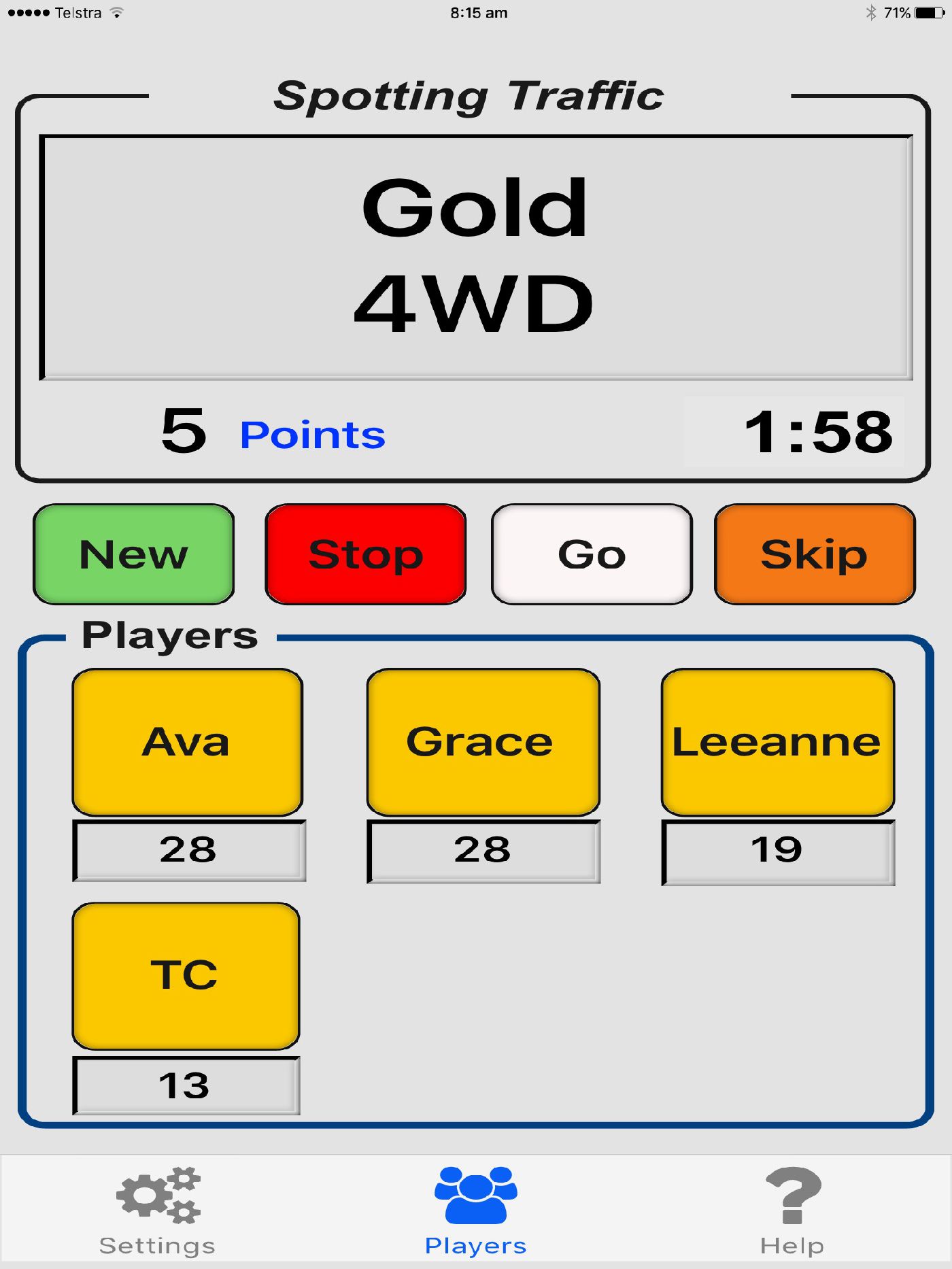
Playing Spotto
Playing Spotto is a simple and enjoyable game. A new game can be initiated, paused, restarted and a looking item can be skipped.
New
To start a new game, press the New button and then select the game mode you wish to play.
The user scores will be set back to 0 (zero) and a randomly selected item and colour, if the game mode uses colours, will be displayed and the timer will begin to countdown.
Once the item is spotted by a player and reported, press the player name button and the score will be added to the players score.
Stop
To Stop or Pause the game, press the Stop button and the game will be paused.
Go
To continue with the current stopped or paused game, press the Go button and a new looking for (spotto) item and colour will be displayed.
Skip
To Skip a looking for (spotto) item press the Skip button and a new random item and colour will be displayed.
When the app is closed all player scores will be saved ready for the next time the app is started.